Zoomit SD Card adapter is a neat device add-on for iPhone, iPod Touch and iPad. The sd card adapter from zoomit allows viewing of MP3 files, images and videos from the SD card inserted into the adapter. I have tried it on iPhone and iPod Touch and it allows playback of mp3 and mp4 files. However, for videos, there seems to be a 5- 10 seconds lag between playback. This could be due to the Class category of the SD card I am using. I am using a 2 gig Sandisk SD card class 2 for this review. For music, I have no problems playing a 100 megs mp3 file.
In order to Insert the SD card into the adapter, you need to push the SD card inside the adapter. To remove the SD card from the adapter, you need to push it again for it to pop out of the adapter. However, sometimes, you will need to pull it out even after the 2nd push. The card is locked securely into the adapter.
To make the SD card work with your iPhone or iPod touch, you need to download the zoomit app from iTunes. This app is available for free.
To use the adapter with your iPad, you need to download the zoomit app for iPad.
For both version, there is lack of support of importing videos from the SD card to the iPhone or iPad. Therefore, you definitely need a fast speed SD card to use with this adapter if you are using it to watch videos.
However, you can copy photos to or from the SD card or to your local folder on your iPhone or iPad. You can also snap photos from your camera and store it on the SD card via the adapter and the zoomit app. Alternatively, the zoomit app allows you to share your files on SD card to facebook, flickr or email it to your friends.
For the iPad, the zoomit app will show the battery indicator of the SD card adapter. This is similar to the zoomit app for iPhone as well. For first time usage, you need to charge the SD card adapter. The charging status LED will turn red when charging and becomes green when charging is completed. Whenever you use the zoomit app, you can see how much battery juice the SD card adapter has left.
Each time, you plug the adapter to your iPhone or iPad, the zoomit app does not initialize by itself like a windows application. You need to find the zoomit app and execute it from your iPhone or iPad to view files from the adapter. The adapter supports PDF, XLS, DOC, MP3 and MP4 files. Other file types like AVI and WMV files are not supported. This is definitely better than the iPad Camera Connection kit with more supported file types.
For those people who wants to get this zoomit device, you can find it online for $49.99 or cheaper depending on where you get it. I am using the Kingston MobileLite 9-in-1 USB 2.0 reader that allows me to transfer files from computer to the SD card to be used with the zoomit adapter. The USB cable that comes with the adapter is used only for charging the adapter. It cannot be used to transfer files from your computer to your SD card.
You can view the full specifications of the zoomit adapter from PNY web site.
My overall impressions of this device is that it allow easy viewing of MP3 and photos directly from the adapter without any import. But for videos, the zoomit app needs to be improved to support more video codecs like WMV, AVI etc. It definitely works better than the iPad Camera connection kit but is more expensive of course. The device is compatible with all iPhone and iPod Touch models including the iPad but it requires your firmware to be OS 3.0 or higher.








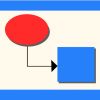


















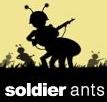

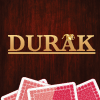
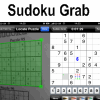









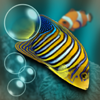
Recent Comments