
ReaddleDocs is a very good document and file management solution for the iPhone and iPod Touch. The application does provide an pdf version of the manual for new users on the how-tos instructions.
Initially, I thought that it is just a storage app. However, I was surprised it does more than storing files on my iPhone.

There is a web browser that allows you to save web pages as html files to readdledocs’s documents folder so you can browse it for offline reading. I recall that the safari web browser is unable to save html files for offline viewing. It is only able to do so by using javascript bookmarklets.
Javascript bookmarklets is not a complete solution for offline reading as sometimes the file is too big to be stored as a bookmark in safari browser and this makes the Safari browser crash. I tried the online browser by trying to save images. However, tapping on the image does not prompt a dialog to save the image. I have to key in the exact hyperlink of the image to be able to save images. ReaddleDoc’s web browser supports fast scrolling through the web pages and you can turn on or off full screen mode when surfing the web.

The other nice feature about Readdle Docs is that if you are surfing using Mobile safari browser on your device and decides to save a file. All you need to do is to replace the original url starting with “http” to “rhttp” so that ReaddleDocs will be launched and it will download the requested file.

Another notable feature about Readdle Docs is that it allows me to email attachments from my Documents folder to my personal yahoo email! Currently, I know the built-in safari browser is unable to attach documents and sent email attachments out. This is one of the cool features that I like in ReaddleDocs which I think is worth mentioning. You can also forward emails from your computer to your unique Readdle storage email and save it on your device using ReaddleDocs. It works both ways.

You can also access other online web storage provider such as MobileMe iDisk, public idisk, readdle storage and any other online server that supports WebDav sharing. Readdle is kind to provide users who bought this app with 512 megabytes of free storage when you register online. I know this storage space is not much but you can definitely use this to save documents from work or your excel worksheets when you need them.

ReaddleDocs also allows your iPhone or ipod touch to act as a Wi-Fi flash drive.This does not require any additional software to be installed on your PC or Mac. You can configure a login and password for this wireless drive folder so to allow only restricted access. But if you want to protect your documents to be viewed by others on your device, use the Passkey Lock feature. But there is no way to recover your documents if you forget your passkey.
The app supports Microsoft office files (.doc/.docx, .xls/.xlsx, .ppt/.pptx), Apple iWorks (.pages, .keynotes, .numbers),
Acrobat files (.pdf), Web pages (.htm and .html), rich text files (.rtf, rtfd), Text files (.txt), Fiction book (.fb2), Plucker e-books (.pdb), Images (.jpeg, .jpg, .gif, .png, .tiff) and Media files (mp3, mp4, 3gp, mov, mpv) files.

You can also choose the default encoding for html and Txt files. Hopefully, .chm files will be supported in the next updates as I have some e-books in .chm formats.

ReaddleDocs allows you to zip up your files on your iPhone, email, rename or delete them. I know renaming files on iPhone and compressing them to zip files is not supported in iPhone unless you jailbreak your iPhone. You can even create new folders within ReaddleDocs and move files to different folders within the ReaddleDocs app. But you cannot move files to “device Photos” folder because of Apple’s sandbox feature. Applications can only use its own specified folders. ReaddleDoc (App A) cannot access Photos (App B)’s folder.
Overall, I feel ReaddleDocs does a good job in offering a storage solution as in allowing users to download and store their documents on iPhone as well as their email or on other online storage solutions. However, .chm files and tapping on image files on Html files does not save. I hope these two missing features will be added on to the application’s updates. This app is suitable for mobile business users. I doubt students will buy this app due to its price. Maybe in future, there will be a student edition of ReaddleDocs just like Microsoft Office Student edition?
Functionality: 4.7 /5
Ease of Use: 5/5
Value for Money: 4.8/5
Targeted users: Mobile Business Users.
Overall: 4.8 /5



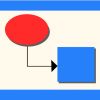


















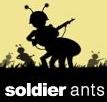

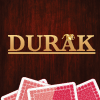
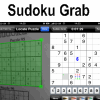









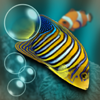
For those who want to save their email attachments from yahoo, gmail or hotmail and read inside the readdledocs app, please follow the steps below:
Readdle provides you with 512 megs of free storage.
1. Sign up an account at http://www.readdle.com -> this account gives u an free email (xxx@readdle.com) and 512 megs storage free.
2. Forward your email with attachments to xxx@readdle.com created in step 1.
3. Go to readdledocs, tab on “Online” followed by Readdle Storage. You will find your attachment which is forwarded to your readdle email in step 2.