I got a chance recently to review Readdle’s new application – Scanner Pro. Scanner Pro is an iPhone application that uses the iPhone camera to scan printed documents into PDF files when there are no scanner located nearby the user. It lets people create multipage PDF documents, send them by email, upload to MobileMe iDisk or other webDAV servers and transfer them to your desktop computer over Wi-Fi. Scanner Pro has already taken 5th position of top in business category in iTunes App Store.
Scanner Pro is designed for individuals and small business customers, who need to scan documents when they are away from the office, view them on the move and share them with other people.
Readdle is a company that is committed to deliver quality apps so this application is not an exception.
Scanner Pro delivers the following advanced scanner features to users:
1. Ability to compose multi page documents.
2. All results are industry standard PDF files.
3. Optional 40-bit RC4 level PDF encryption
4. Image quality enhancement algorithms.
5. Uploading files to MobileMe iDisk and other WebDAV enabled web storages
Like all scanner apps, Scanner Pro allows me to handle any type of document ranging from simple one page letter to multiple pages documents. You can add and remove pages by clicking on the edit button and tapping on the selected page. You can also reorder the pages and even combine pages of different size like A4, and A5 in one document.
The initial startup screen for Scanner Pro shows the functions of each of the icons at the below of the application. Actually, I am impressed by the efforts made by Readdle to make the application user-friendly to the non-IT people.
Some applications don’t even have the explanations for the individual toolbars. They let the user do trial and error on the usage of the function toolbars.
Scanner Pro first allows the user to take a photograph of the scanned document. Usually taking photos depends on the lighting effects of the environment around you. If the lighting is not good, the clarity of the photo is affected. You can retake the photo if you are not satisfied with the clarity of the picture taken. Next, you can adjust the brightness and contrast of the words so it is more clear. I am using iPhone 2G and it is 2 mega pixels. Perhaps, those people who uses iPhone 3GS will have better results. Sometimes, when you adjusting the quality of the photographs, the application will crash. I suspect this is due to low memory on my iPhone. I hope Readdle can improve on this feature next time.
After doing the necessary actions, you can save the document as a different filename as per your wish. All scanned documents are saved as PDF files that can be easily shared as PDF files and read on any computer and other mobile phones. You can also protect your document with a password with Scanner Pro. Only people who know the password will be able to open the document. I have tested the password feature on iPhone safari browser but it is showing me a blank page. But on my computer, it will prompt me for the password before I open the PDF file. I have feedback this issue to the Readdle team so hopefully in the next update, they will fix this bug.
There are some other options that you can play around under the settings page. This page allows you to configure the WebDAV server settings. You need to key in the WebDAV urls and your credentials for the WebDAV provider. I am using Box.net with free 1 gig storage space. You can use Apple MobileMe iDisk or Humyo if you got accounts with them. For other WebDAV server, please refer to my previous link here. The WebDAV function is fast, reliable and easy to use. It is basically suitable for people who like to share files with their friend or colleagues while on the move.
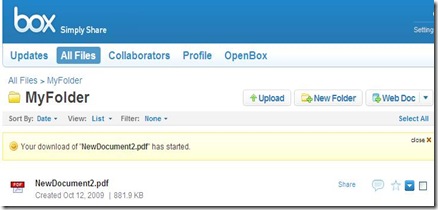 You can set grayscale by default if you are scanning black and white documents using Scanner Pro. If you notice at the bottom of the screen, there is an IP Address – http://192.168.0.5:8080. This is the IP Address of the sharing folder of Scanner Pro on your iPhone. You can type this address on any Mac OS X, Windows XP or Window Vista computer and connect to your iPhone and transfer the scanned PDF Files from iPhone. No additional software is required to make it work.
You can set grayscale by default if you are scanning black and white documents using Scanner Pro. If you notice at the bottom of the screen, there is an IP Address – http://192.168.0.5:8080. This is the IP Address of the sharing folder of Scanner Pro on your iPhone. You can type this address on any Mac OS X, Windows XP or Window Vista computer and connect to your iPhone and transfer the scanned PDF Files from iPhone. No additional software is required to make it work.
I tested sending scanned documents to my email by tapping the send button. Even you are disconnected from the Internet, the documents will be send the next time, you connect to the Internet. Scanner Pro just tells me the document is sent even when I am offline but I tested it does send the documents to my email when I set my Wi-Fi to on. I can preview the documents with the built-in PDF viewer exactly the same as anyone who is reading the document. Thus, I am able to know how the document look like before sending the document to the other party.
I have compared the features with Scanner Pro and other similar products and tabulated the below differences between them. From the table, Scanner Pro is a clear winner.
Functionality: 4.8 /5
Ease of Use: 4.8 /5
Value for Money: 5 / 5
Type of users Catered for: Individuals and Small Business customers.
Overall: 4.8 /5
| Scanner Pro | JotNot | DocScanner | |
| Work with docs | |||
|
Saves documents as PDF files |
Yes |
Yes |
Yes |
|
Support multipage documents |
Yes |
No |
Yes |
|
Allows document management on iPhone |
Yes |
No |
Yes |
|
Has document preview |
Yes |
No |
Yes |
|
Can reorder document pages |
Yes |
No |
No |
|
Creates password protected PDF files |
Yes |
No |
No |
|
Supports documents in landscape orientation |
Yes |
No |
No |
| Sharing features | |||
|
Emails documents as attachments |
Yes |
Yes |
Yes |
|
Provides access to PDFs from a computer |
Yes |
Partially |
No |
|
Uploads documents to MobileMe iDisk or other WebDAV |
Yes |
No |
Partially |
| Image processing | |||
|
Imports images from the Photo Library |
Yes |
Yes |
Yes |
|
Has automatic edge detection |
Yes |
Yes |
Yes |
|
Has automatic perspective correction |
Yes |
Yes
|
Yes
|
|
Has automatic light & contrast correction |
Yes |
Yes |
Yes |
|
Does all image processing on the iPhone, e.g. offline |
Yes |
Yes |
Yes |
|
Allows manual light & contrast correction |
Yes |
No |
Yes
|
|
Supports paper sizing: Letter, Legal, or A4 |
Yes |
Yes |
Yes |
| Price | |||
|
Regular |
$6.99 |
$4.99 |
$9.99 |
|
Current |
$6.99 |
$2.99 |
$8.99 |




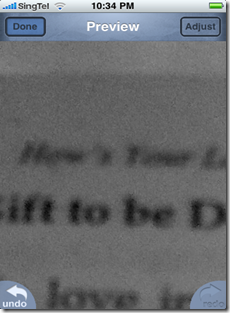







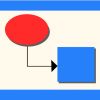


















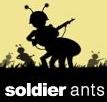

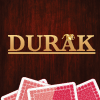
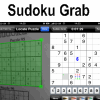









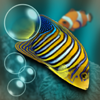
Check out this discussion on a new fully featured scanner, simply called ‘Doc Scan’. It has auto edge detection, document organizing, export to the cloud and OCR, all included. See http://forums.toucharcade.com/showthread.php?t=206997