
PDF Expert is another application created by Readdle.com to aid people for reading acrobat pdf files on the go for professionals or students. Basically, PDF expert uses WebDAV protocol to share its data with other computers by the Wi-Fi Network. Once you turn on the WiFi network Drive option, you can turn PDF Expert into a portable flash drive.

Most operating systems like Windows XP, Vista and Mac OS X have the ability to mount WebDAV resource as a shared network drive.
To connect to your iPhone or iPod Touch and read the documents stored under PDF Expert, you just have to type http://192.168.0.X:8080 in your web browser. The X is the number for the computer assigned by the router to your iPhone or iPod Touch. You can check the IP Address under Wi-Fi Networks on your idevice. The 8080 is the port which PDF Expert uses for sharing the documents.

In Windows XP, you need to add a new Network Place using the Network Place Wizard which can be found under “My Network Places” on your computer. Type “http://” and PDF Expert IP address and port for Internet or network address prompted by the Network Place Wizard.

On Vista, you need to map the network drive as the http PDF Expert web address. You have to make sure Reconnect at login box is unchecked as your computer will have a different IP address next time you are online as it is assigned randomly by your router if you are using the DNS feature compared to static IP Address. If you have enabled password protection for PDF Expert, Vista will prompt you for the username and password which you have configured in PDF Expert.

On Mac OS X, you have to click the Finder icon and choose “Connect to Server” in the Go menu. After that, type the PDF Expert IP address with “http://” and click the “Connect” button.


The three main scenarios you can do with PDF Expert is read documents on the go, email files directly from the app or manage files stored inside the PDF Expert. One important thing to note is that if you delete the app from your iPhone, all your documents stored in PDF Expert will be gone too. If you want to prevent that disaster from happening, it is better to store your files on Readdle Storage which gives you 512 megs of online storage when you register a new account with readdle.com.
Using PDF Expert, you can zip up your files or folders before you email them out. You can also rename or delete the files under your documents. Do take note that once you delete a folder, the rest of the files and subfolders will be deleted as well.
You can create new folders within the application to categorize the files you need to store under PDF Expert. For example, you can label the folders as private, work or school to further manage your documents.


There are a couple of features useful in PDF expert. For example, you can do a fast scrolling through the pages in large documents. You just need to push the slider bar forward to skip to the later pages of your PDF document. You can also do copy and paste functions within the document itself.


You can find words within the document using the find function but sometimes this function depends on the clarity of the words within the document to be able to do a fruitful search. This happens when the document is not scanned clearly. While doing your reading, you can also add bookmarks so you can return to where you stop reading next time.

Another notable feature about PDF expert is that you can lock to portrait mode when you read your documents. This is to prevent the iPhone accelerometer to adjust it to landscape mode when you accidentally tilt your device.


If you want your Device Photos to appear in PDF expert so that you can email to your friends, you just need to turn this option on under General settings. You can also turn on passkey lock for PDF expert to prevent other people from prying into your private documents in the application itself. However, there is no way to recover your files if you forget your passkey. Do proceed with caution if you set this security option.
PDF Expert currently supports following document formats for viewing:
• Microsoft Office: Word, Excel, Powerpoint (.doc/.docx, .xls/.xlsx, .ppt/.pptx)
• Apple iWorks including iWorks ‘09: Pages, Numbers, Keynote (.pages,
.keynote, .numbers).
• Portable document format (.PDF)
• Web pages (.html, .htm)
• Rich text documents (.rtf, rtfdnew)
• Text files (.txt)
• Fiction book (.fb2)
• Plucker e-books (.pdb)
• Images (.jpeg, .jpg, .gif, .png. .tiff)
• NEWMedia formats (mp3, mp4, 3gp, mov, mpv)
Overall, I feel the current release of PDF Expert does have improved performance over the refresh of the document even when I am opening a 73 megabytes file to read. It takes about 6 seconds to have the page to refresh when you navigating between different pages on a big document. What I prefer is to have a summary of the search results rather than words being highlighted in the find word function. In this way, I can see the paragraph before I navigate to the actual pages so I can know whether it is the page I want to find in the document.
For a price of $4.99, I will think it is reasonably priced for such comprehensive functions. But certainly, having some improvements over its features will definitely draw more supporters to this application.
Functionality: 4.7 /5
Ease of Use: 4.8 /5
Value for Money: 4.8 / 5
Type of users Catered for: Mobile Users
Overall: 4.8/5
Check out PDF Expert on iTunes App Store for $4.99.
Tags: $4.99, PDF Expert, Readdle.com, ReaddleDocs, Reading pdf documents on the go















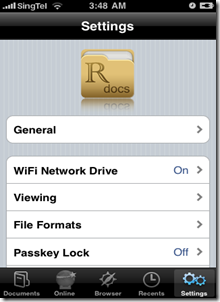
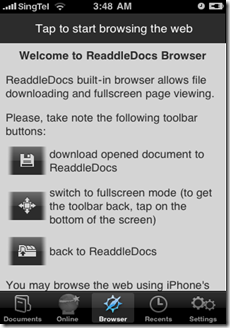










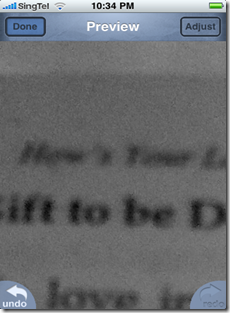



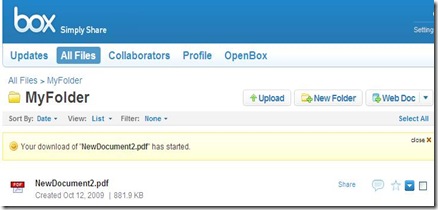



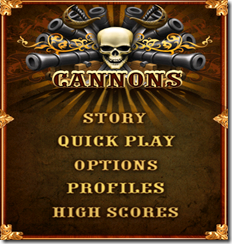
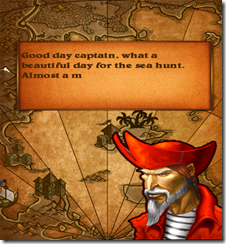
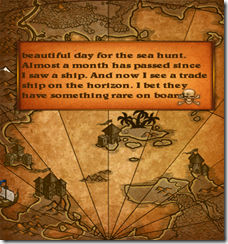

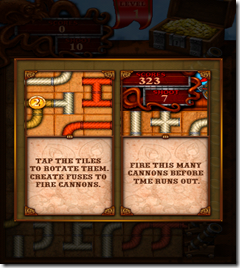

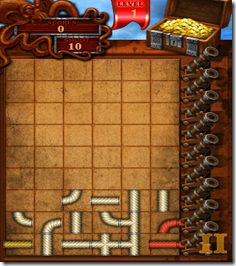
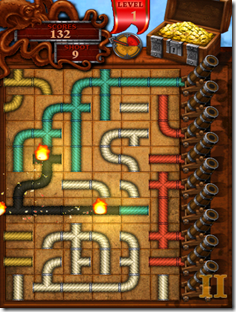
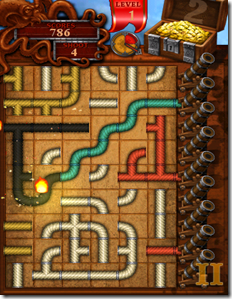
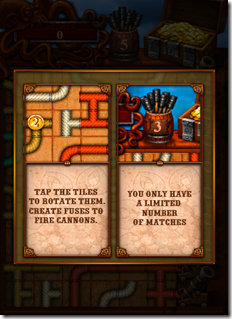
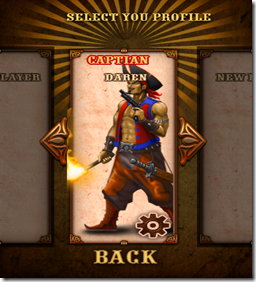





















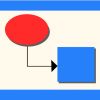


















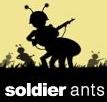

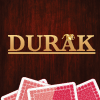
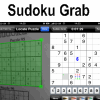









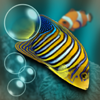
Recent Comments